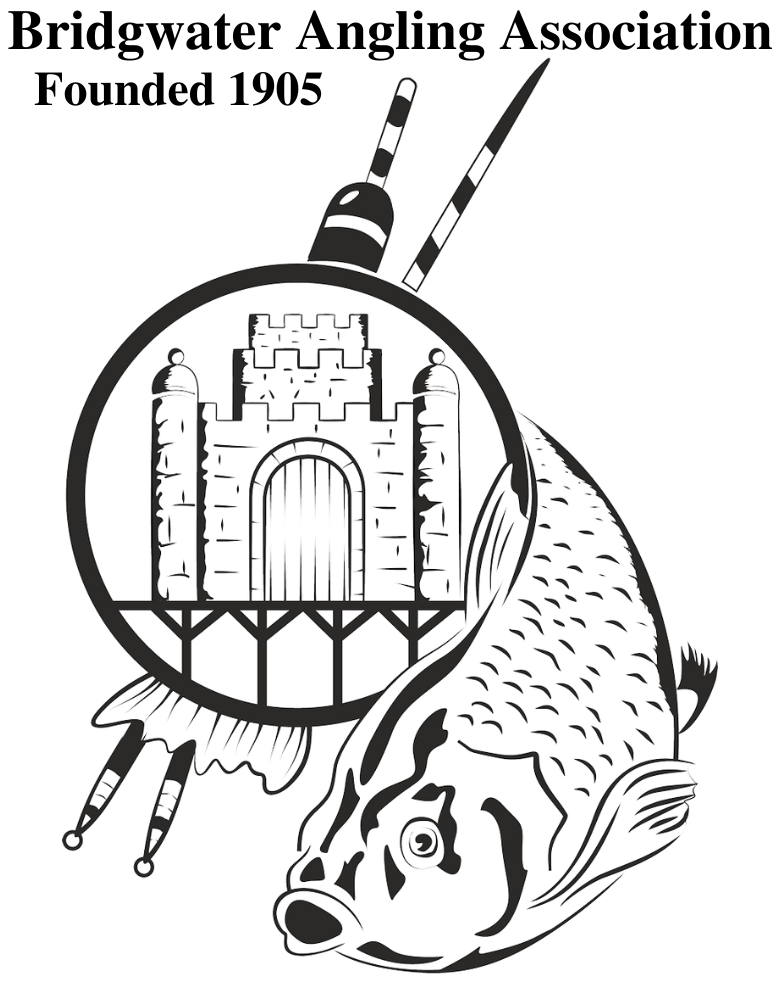Online Membership
Hi All,
We are going well with the online membership but there are a couple of things that seem to catch people out.
- A photo that you can be recognised from needs to be on your profile. If you get this wrong it can only be changed by BAA. Send a new picture with Name and membership number to info@bridgwaterangling.co.uk
- You need to save your card into the system. If you do not do this the payment will not complete.
- You need a valid email (with data space) and email ticked for communication. If you do not do this you will not receive the gate codes or rules.
- You need to carefully check your address before starting a membership. Any ID card will be sent to the address given (if there if a photo on the profile).
Below are some useful links:
How do I add a membership for a child or another member?
Set up and manage additional member profiles